Animating SVG with CSS: Bring your vector graphics to life
Hello HaWkers! In today's article, we'll explore how to animate SVGs with CSS to make your websites and web applications more interactive and visually appealing.
Why animate SVGs?
SVG (Scalable Vector Graphics) is an XML markup language for describing two-dimensional graphics. Unlike raster images such as JPGs or PNGs, SVGs are resolution independent and can be scaled to any size without loss of quality.
Animating SVGs allows you to create interactive and dynamic graphics that can improve user experience. Whether you want to display data more intuitively, create an animated logo, or add some personality to a website, SVG animations can be an excellent tool in your web development kit.
How to animate SVGs with CSS?
CSS (Cascading Style Sheets) is a style sheet language used to describe the appearance of a document written in HTML. Using CSS, we can animate SVGs simply and efficiently.
Let's start with a simple SVG:
<svg id="my-svg" xmlns="http://www.w3.org/2000/svg" width="50" height="50"> <circle cx="25" cy="25" r="20" fill="blue" /></svg>Now, let's add an animation to our SVG with CSS:
#my-svg circle { animation: rotate 2s linear infinite;}@keyframes rotate { 0% { transform: rotate(0deg); } 100% { transform: rotate(360deg); }}In this example, we are rotating the SVG circle continuously. The animation property is a shorthand for several animation properties, including animation name, duration, timing function, and repeat count.
Conclusion
Animating SVGs with CSS is a powerful way to add interactivity and visual appeal to your website or web application. With a little practice, you can start creating your own SVG animations.
To learn more about animations with CSS, check out the article about JavaScript and CSS animations.
Until next time, HaWkers!