Introduction to Vue.js and Vue CLI
Hello HaWkers! Today, we'll dive into Vue.js, a progressive JavaScript framework for building user interfaces, and Vue CLI, a complete command-line tool for rapid development with Vue.js.
What is Vue.js?
Vue.js is a JavaScript framework used to create user interfaces. Unlike other monolithic frameworks, Vue was designed from the ground up to be adopted incrementally.
Why Vue.js?
Vue is easy to get started, especially for those who are already familiar with HTML, CSS, and JavaScript. Additionally, Vue has a smoother learning curve compared to other frameworks like React and Angular.
What is Vue CLI?
Vue CLI is the official command line for Vue.js. It provides the default configuration for a frontend workflow. It ensures that various parts of your application are packaged properly for production and also makes testing during development easier.
Using Vue CLI
To start using Vue CLI, you will need to install it globally on your computer. For that, you can use npm or yarn:
npm install -g @vue/cli# ORyarn global add @vue/cliAfter installing the Vue CLI, you can create a new Vue project using the following command:
vue create my-projectThis command will generate a new Vue project with a default configuration.
Conclusion
Vue.js is an incredibly powerful and flexible JavaScript framework that is very easy to learn and use. With the Vue CLI, developing Vue applications becomes even simpler and faster.
I hope this article gave you a good introduction to Vue.js and the Vue CLI, and that you're excited to start developing your own Vue projects.
If you are interested in learning more about other JavaScript frameworks, check out the article Svelte: The New Kid on the Block in the World of JavaScript Frameworks.
Until next time, HaWkers!