Map: How Functional Programming Can Transform Your Data in JavaScript 🚀
If you're a JavaScript developer, you've probably heard of Functional Programming. If not, don't worry! It's an approach that allows you to write code in a more readable and concise way, while also helping to avoid bugs and make your code easier to understand and maintain. One of the most useful functions in Functional Programming is Map, which allows you to transform an array of data quickly and easily.
But what is Map and how does it work? 🤔
In summary, Map is a function that takes a callback function as a parameter and returns a new array with the same size as the original array, but with the data transformed according to the logic of the callback function. That is, it goes through each item in the original array and applies the callback function to each item, returning a new array with the transformed items.
But why is this useful? 🤔
Imagine you have an array of objects representing customers of an e-commerce website, and you need to calculate the total spending of each one. Without Map, you would have to write a loop to go through each item in the array, perform the calculation, and create a new array with the results. With Map, you can simply pass the calculation logic as a callback function and get the transformed array in a single line of code!
Here's a practical example:
const customers = [ { name: 'John', spending: 100 }, { name: 'Maria', spending: 200 }, { name: 'Peter', spending: 300 },];const totalSpending = customers.map(customer => customer.spending);console.log(totalSpending); // [100, 200, 300]In this example, we use Map to create a new array containing only the values of the "spending" property of each object in the original array.
What if I need to modify the data more complexly? 🤔
Map is extremely flexible and allows you to use whatever logic you want in the callback function. For example, let's say you need to add a new property to each object in the original array, calculated from other properties. With Map, you can easily do this in a single line of code:
const customers = [ { name: 'John', spending: 100 }, { name: 'Maria', spending: 200 }, { name: 'Peter', spending: 300 },];const customersWithDiscount = customers.map(customer => ({ name: customer.name, spending: customer.spending, discount: customer.spending * 0.1,}));console.log(customersWithDiscount);// [// { name: 'John', spending: 100, discount: 10 },// { name: 'Maria', spending: 200, discount: 20 },// { name: 'Peter', spending: 300, discount: 30 }// ]In this example, we use Map to create a new array containing objects with the properties "name", "spending", and "discount", where the value of the "discount" property is calculated from the value of the "spending" property of the original object. Notice that we're returning an object with keys and values inside additional curly braces, so that JavaScript knows we're returning an object instead of a block of code.
What if I need to modify the original array? 🤔
Map is an immutable function, which means it does not modify the original array. Instead, it creates a new array with the transformed data. This is a good practice in Functional Programming because it helps to avoid side effects and makes the code easier to understand and test.
But what if you really need to modify the original array? In this case, you can use forEach, which is a function similar to Map, but does not return a new array. Instead, it simply goes through the list and executes a callback function on each item.
Be careful when using forEach, as it can cause unwanted side effects.
Conclusion
Map is one of the most useful functions of Functional Programming in JavaScript. It allows you to transform an array of data quickly and easily, without the need for complex loops or conditionals. It is extremely flexible and can be used to perform simple or complex data transformations. Additionally, Map is an immutable function, which helps make your code safer and easier to understand. So if you're not already using Map in your projects, start using it now and simplify your life! 🚀