Augmented Reality with JavaScript: Creating Interactive Experiences on the Web
Hello HaWkers, today I want to show you something really cool that is evolving a lot in recent times with the advent of the evolution of AI (And I'm not going to talk here about the false promise that was NFTs).

Augmented Reality (AR) has gone from being just a futuristic trend to becoming an essential part of the modern user experience. With the advancement of web technologies, JavaScript emerges as a fundamental programming language for developing efficient AR applications.
What is Augmented Reality?
Augmented Reality is a technology that superimposes digital information (such as images, videos and sounds) onto the real world. Unlike Virtual Reality, which creates a completely digital environment, AR integrates and amplifies reality, providing a more interactive experience.
Benefits of AR on the Web
Implementing AR on the web offers numerous advantages:
- Accessibility: No need to download additional applications; just access a website.
- User Engagement: AR provides an interactive experience that can increase the time a user spends on a website.
- Personalized Experiences: Provides opportunities to personalize content based on user location and preference.

Practical Applications of AR on the Web
Augmented Reality on the web is not just a technological novelty; It has practical and tangible applications. For example, retail stores can use AR to allow customers to virtually “try on” products before purchasing. Educational institutions can create interactive learning experiences, while museums can offer AR-enriched virtual tours. The possibilities are vast and are just beginning to be explored.
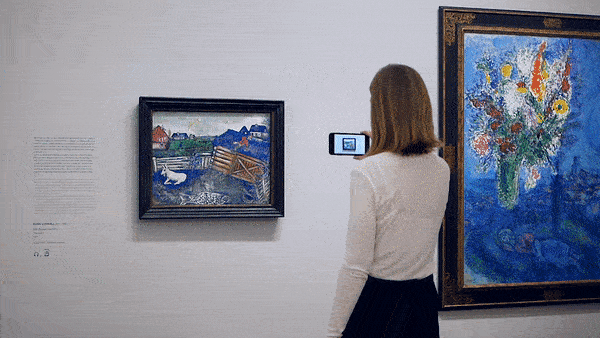
JavaScript and AR
JavaScript, with its countless frameworks and libraries, is at the forefront of this revolution. Some popular tools include:
- Three.js: Allows you to create and display animated 3D graphics.
- AR.js: An efficient and easy-to-use solution for AR on the web.
- 8th Wall: Provides powerful and highly customizable AR features.
Getting started with AR.js
One of the easiest ways to start experimenting with AR on the web is through AR.js. Here's how to create a basic AR experience:
//HTML<a-scene embedded arjs> <a-marker preset="hiro"> <a-box position="0 0.5 0" material="color: yellow;"></a-box> </a-marker> <a-entity camera></a-entity></a-scene>In this example, whenever the "hiro" marker is detected by the camera, a yellow box appears over it.
Customization with Three.js
If you already have experience with Three.js, integrating AR will be a walk in the park. Here is a simple example of how to render a 3D cube using Three.js:
// Creation of the scene, camera and rendererconst scene = new THREE.Scene();const camera = new THREE.PerspectiveCamera( 75, window.innerWidth / window.innerHeight, 0.1, 1000);const renderer = new THREE.WebGLRenderer();renderer.setSize(window.innerWidth, window.innerHeight);document.body.appendChild(renderer.domElement);// Adding a cubeconst geometry = new THREE.BoxGeometry();const material = new THREE.MeshBasicMaterial({ color: 0x00ff00 });const cube = new THREE.Mesh(geometry, material);scene.add(cube);camera.position.z = 5;// Renderingfunction animate() { requestAnimationFrame(animate); renderer.render(scene, camera);}Cheer up();Imagine combining this with AR to create interactive 3D objects in real time!
If you want to see this application in real life, take a look at Junni: Click here to see the real application
Object Recognition and Interactivity
With AR, we are not only viewing digital objects in the real world, but also interacting with them. For example, you can use AR to recognize a real object and superimpose information on it.
// Dummy example of pseudocodeif (RA.detectObject('book')) { RA.overlayInformation('This is a book about JavaScript');}Imagine pointing your device at a book in a library and immediately getting information and reviews about it. Fascinating, isn't it?
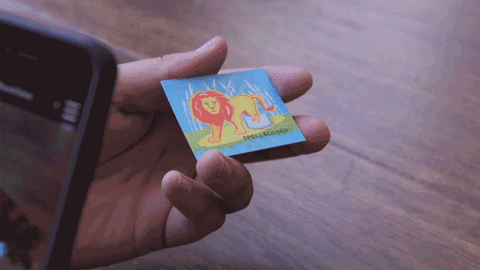
Future Trends in AR with JavaScript
The future of AR with JavaScript is bright and promising. As devices become more powerful and browsers more sophisticated, the integration between the real and digital world will become more fluent.
We can also expect advances in object recognition, gesture-based interactions, and improvements in 3D rendering. The line between what is real and what is augmented is becoming increasingly blurred.
Just imagine when we reach the level of having smart glasses or lenses that transmit this Augmented Reality information directly to our eyes?! It's going to be crazy, right? Does this scare you or motivate you to live the future?
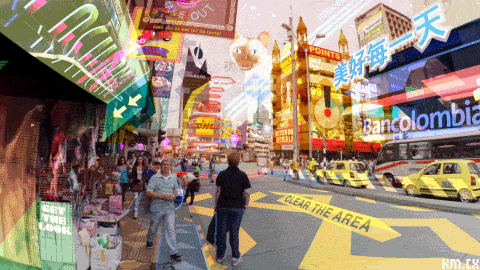
Challenges and Considerations
AR on the web is exciting, but not without challenges:
- Performance: Ensuring AR experiences are smooth and responsive is crucial.
- Compatibility: The experience must be consistent across different devices and browsers.
- Privacy: Since AR can access location data, ensuring user privacy is vital.
How to Get Started with AR and JavaScript
If you're thinking about entering the world of AR with JavaScript, here are some steps to get started:
- Study the Fundamentals: Have a solid understanding of JavaScript and familiarize yourself with the basic mechanics of AR.
- Choose the Right Tools: Investigate the available tools and libraries and choose the one that best suits your needs.
- Try and Practice: Like any other skill, practice makes perfect. Create simple projects to start and expand as you feel more comfortable.
Conclusion
As you can see, HaWkers, the combination of Augmented Reality and JavaScript is redefining the boundaries of what is possible on the web. As technology continues to evolve, we can expect to see even more innovations and immersive experiences emerging in this space. If you're a web developer or enthusiast, now is the ideal time to dive into the exciting world of AR with JavaScript.
Do you want to deepen your knowledge of revolutionary web technologies? Take a look at our article on Progressive Web Apps (PWAs) with JavaScript: The Web Application Revolution!
Impressed by the potential of Augmented Reality on the web? Share your ideas and thoughts in the comments below! If you think this content can help others, feel free to share it on your social networks.