Progressive Web Apps (PWAs) with JavaScript: The Web App Revolution
Hi HaWkers, in recent years the gap between native apps and web apps has narrowed drastically. The introduction of Progressive Web Apps (PWAs) has allowed developers to create web applications that offer a native app-like experience.
Well, the centerpiece of this revolution is JavaScript (as always lol).

What are PWAs?
Progressive Web Apps (PWAs) are web applications built using standard web technologies but offering an experience similar to native applications. This includes features like working offline, sending push notifications, and being added to a device's home screen. Massive, right?! Continue reading to understand better. ⬇️
Advantages of Using PWAs
The growth in popularity of PWAs can be attributed to several benefits:
- Enhanced User Experience: PWAs are fast, reliable, and offer an interface similar to native apps.
- Platform Independence: Unlike native applications, which need to be developed for specific operating systems, PWAs are universal.
- Simplified Updates: Changes are applied directly to the server, eliminating the need for users to download updates.

JavaScript: The Heart of PWAs
JavaScript plays a crucial role in building PWAs. Service Workers, a script that the browser runs in the background, is written in JavaScript. They enable features like fast loading, offline functioning, and push notifications.
Implementing Service Workers with JavaScript
Service Workers play a fundamental role in the functioning of PWAs. Below is a simple example of how to register a Service Worker:
if ('serviceWorker' in navigator) { navigator.serviceWorker .register('/service-worker.js') .then(function (registration) { console.log('Service Worker registered successfully:', registration); }) .catch(function (error) { console.log('Service Worker registration failed:', error); });}This code example checks whether the browser supports Service Workers and then attempts to register it. If successful, it displays a success message; otherwise, it displays an error.
Engagement Strategies for PWAs
For a PWA to be successful, it’s not enough to just develop it; It is essential to engage users:
- Installation Prompt: Embed prompts that encourage users to add your PWA to their home screen.
- Push Notifications: Use push notifications to re-engage users by informing them about updates or new content. If you don't know what a Push Notification is, below is an example:

- Regularly Updated Content: Keep your PWA content updated and relevant to encourage users to return.
Customizing Push Notifications
Push notifications are a great way to engage users. Here's an example of how to send a push notification:
self.addEventListener('push', function (event) { const options = { body: 'Here is your notification message', icon: 'images/notification-icon.png', badge: 'images/notification-badge.png', }; event.waitUntil( self.registration.showNotification('Notification Title', options) );});With this code, whenever you send a push notification to the user, it will display the defined title and message along with the specified icons.
Tools and Libraries for PWAs
With the rise of PWAs, several JavaScript tools and libraries have been developed to facilitate their creation:
- Workbox: A library that simplifies caching and leveraging resources.
- Lighthouse: An automated tool to improve the quality of web applications.
Caching with Workbox
Workbox makes it easy to cache resources in PWAs. Here's how you can preload some files for offline use:
import { precacheAndRoute } from 'workbox-precaching';precacheAndRoute([ { url: '/index.html', revision: '383676' }, { url: '/styles/main.css', revision: '234546' }, { url: '/scripts/main.js', revision: '543256' },]);This code ensures that the specified files are available offline after the first PWA load.
Design Patterns for PWAs
PWAs are not just about technology, they are also about providing a great user experience. This requires applying user-centered design patterns:
- Adaptive Interface: Ensure your PWA is responsive and provides a consistent user experience across all screen sizes.
- Intuitive Icons and Animations: Use clear icons and smooth animations to guide the user and improve interactivity.
- Simplified Navigation: Keep navigation simple and intuitive so users can easily find what they're looking for.
Challenges of PWAs
While PWAs offer many benefits, they also come with challenges:
- Browser Compatibility: Not all browsers support all features of PWAs.
- App Discovery: Unlike native apps, which have app stores, PWAs rely on discovery by search engines.
Security in PWAs
Security is a central concern when developing any application, and PWAs are no exception:
- HTTPS: PWAs require content to be served over HTTPS, ensuring that user data is transmitted securely.
- Preventing Man-in-the-Middle (MitM) Attacks: With the implementation of HTTPS, PWAs are less susceptible to MitM attacks.
- Authentication and Authorization: Implement robust authentication and authorization solutions to ensure that only authorized users have access to specific resources.
Practical examples
To illustrate the effectiveness and benefits of PWAs, we can look at some case studies from large companies.
For example, Twitter launched Twitter Lite, a PWA that aims to consume less data and be faster on slower network connections. This implementation resulted in an increase in user sessions and a decrease in bounce rate.
Another notable example is Starbucks, which created its own PWA, allowing customers to place orders even offline. Starbucks PWA resulted in a significant increase in daily orders placed via mobile devices.
These are just two examples of the positive impact PWAs can have. When considering transitioning to a PWA or starting a new project, look to these case studies for inspiration and validation of this technology's effectiveness.
Conclusion
It's HaWkers, as you can see PWAs are redefining the way applications are built and used. With JavaScript at the center of this movement, the potential for innovation is immense. PWAs are here to stay, and their influence will only increase over time.
Do you want to deepen your knowledge of emerging web technologies? Check out my article about 3D on the Web: Creating Immersive Experiences with Three.js!
Did you like the article? Comment below and share your experiences with PWAs! If you found this content useful, share it on your social networks.